에러 (error)
Couldn't start client Rust Language Server
Source: Rust (rls) (Extension)
Rustup not available. Install from https://www.rustup.rs/
Source: Rust (rls) (Extension)
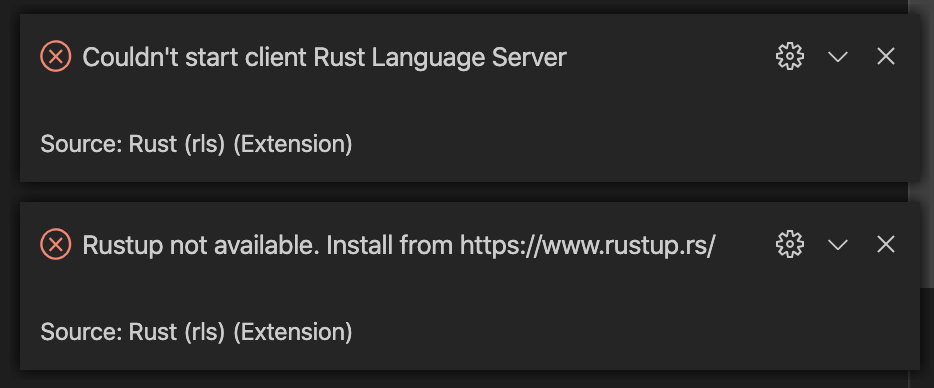
환경 (environment)
OS : macOS Catalina 10.15.3
IDE : vsCode (Visual Studio Code) 1.42.1 / extension : CodeLLDB, Rust (rls)
Build : cargo
Language : rust / ructc : 1.41.1, rustup : 1.21.1
참고, Rustc, Rustup 버전 확인
$ rustc --version $ rustup --verison
상황 (situation)
개발된 Rust 프로젝트를 디버깅하기 위해 F5를 눌러서 디버깅을 시도하는데 에러가 발생했다. 두 팝업을 그대로 해석하면 extension 중에 Rust (rls)에 의해 실행되는 Rust Language Server라는 프로그램을 실행할 수 없다는 에러와 Rustup을 사용할 수 없다는 내용이다. 참고로, 현재 rust를 설치하면서 rust 관련된 환경변수들은 자동으로 세팅되어 있고, rust를 설치할 때 함께 설치된 rustc나 rustup 등의 rust 관련 프로그램들은 /Users/joker/.cargo/bin 디렉토리에 모두 위치되어 있다.
참고, $PATH 확인
$ echo $PATH /Users/joker/.cargo/bin:/User/joker/...(생략)
원인 (cause)
vsCode에 rust를 (디버깅으로) 실행할 때 Rustup을 사용하게 되는데, 이 Rustup 프로그램을 찾지 못하는 상황이므로 vsCode가 찾을 수 있도록 관련된 세팅값을 변경하면 된다.
해결 (solution)
> visual studio code 상단 메뉴 Code 클릭
> Preferences > Settings
> User 탭
> Extensions > Rust configuration
> Rust-client: Rustup Path 내용 변경 > "rustup" ==> "$HOME/.cargo/bin/rustup"
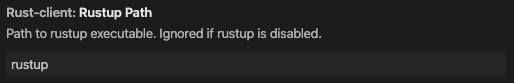

> F5 (디버깅 재시도)
참고, 위 내용을 변경하면 자동으로 vsCode 프로젝트 내의 settings.json 파일 내용이 자동으로 같이 수정된다.
{
"rust-client.channel": "stable",
"rust-client.rustupPath": "$HOME/.cargo/bin/rustup"
}
참고 (reference)
stackoverflow 해결방법
https://github.com/rust-lang/rls-vscode/issues/622#issuecomment-561596264